Menu
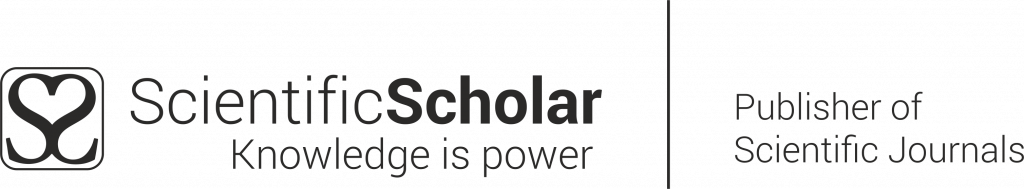
Menu
Welcome to Scientific Scholar
Scientific Scholar, USA, established with the aim of publishing scientific
journals.The mission of the company is “Share, Learn and Improve”.
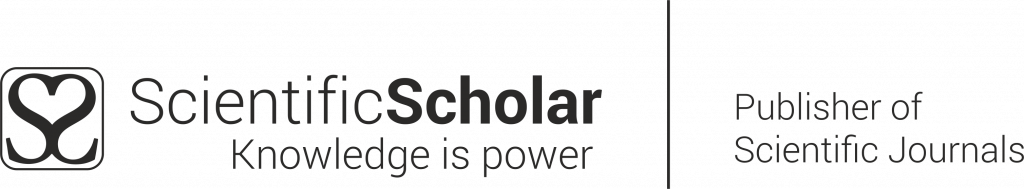
Yes. Scientificscholar.com is the publisher of the journal and host of the manuscript management system. So, you need to register with EditorialAssist to upload a manuscript to a journal.
There are different models available to calculate the cost of publication. We will be very happy to discuss them with you and find a model that best suits your requirement. Please contact us by Email: publish@scientificscholar.com